Password Policy
This is hidden
Resetting Passwords
You can reset passwords for all users in your account by going to Settings > Global Security/SSO > Resetting Passwords and selecting Require Password Reset.
You can reset the password of a single user by going to Settings > Users, select the ⋯ next to the user, click Details, then from the ACTIONS button drop-down menu, select Send Password Change Email.
Password Policy
You can enforce a password policy for users by going to Settings > Global Security/SSO > Password Policy and selecting CUSTOM.
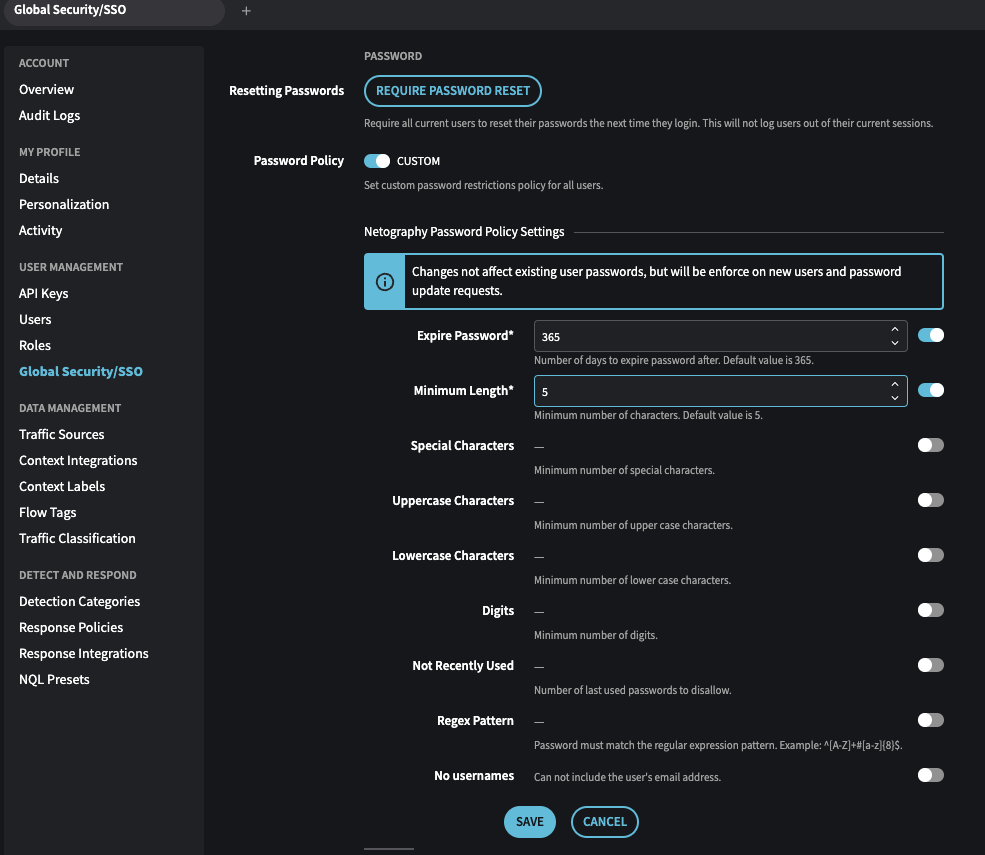
Updated 7 months ago
Did this page help you?
