Create S3 bucket
- Navigate to S3 in the AWS console
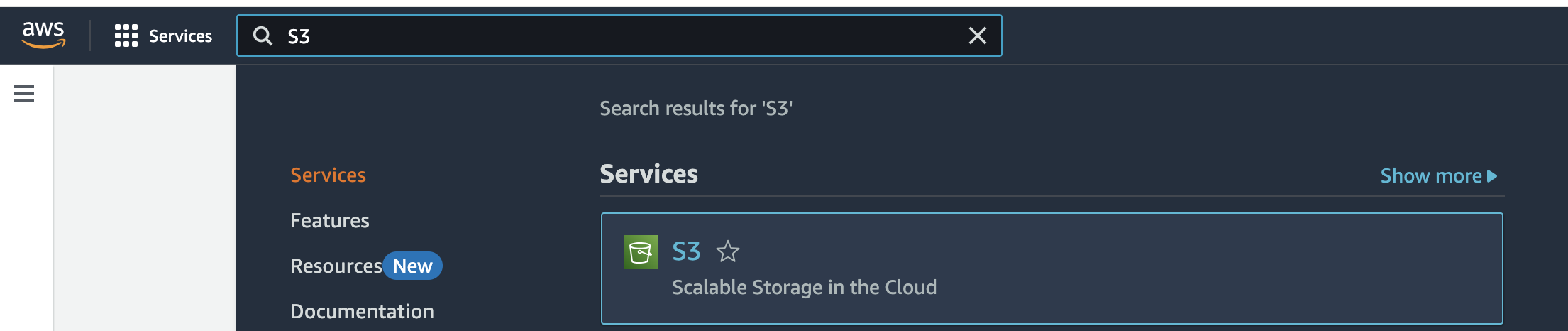
- Create a bucket.
Note: You'll want to create the S3 bucket in same region as your VPC.
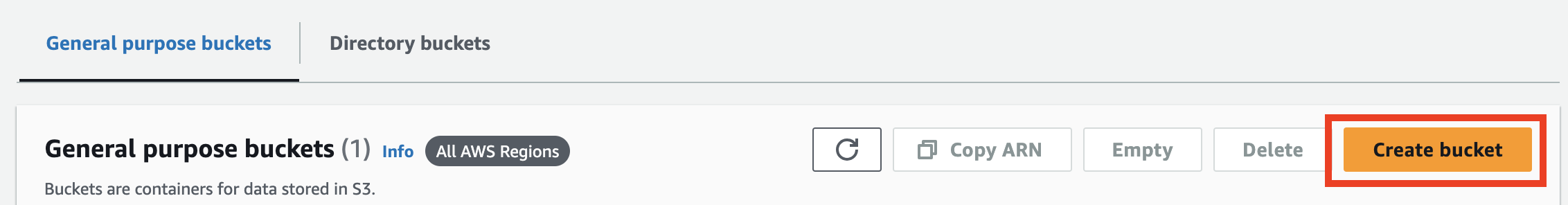
- Give your bucket a name.
Leave all settings as default, or follow the policies set by your organization.
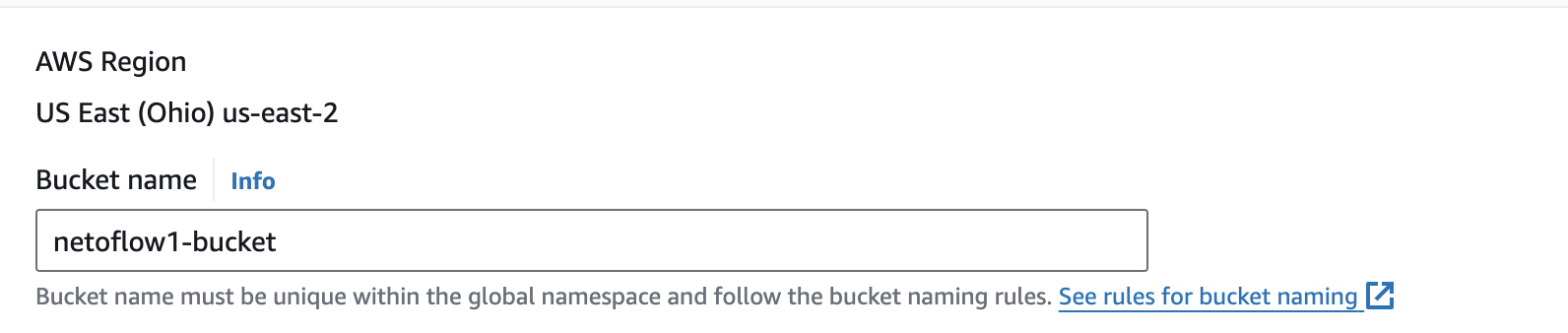
- Scroll to the bottom and click Create bucket
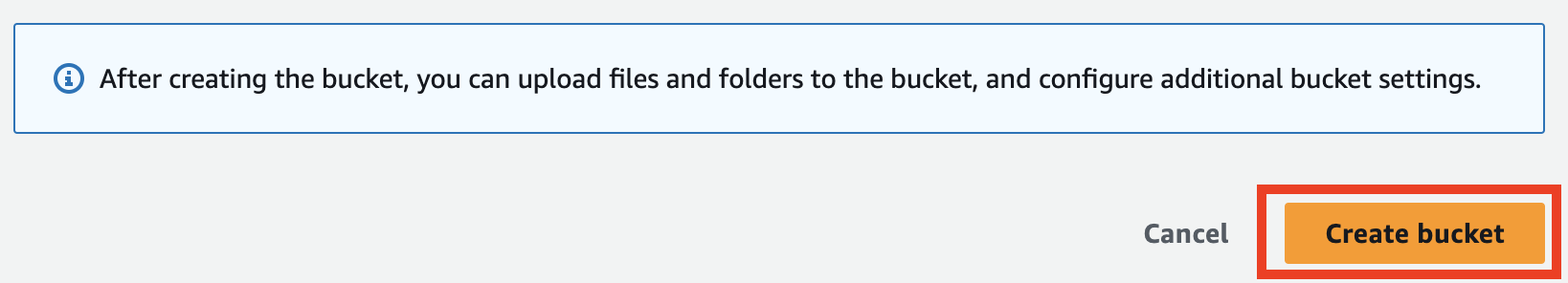
- Save the S3 bucket ARN in a text file. This will come in handy later.
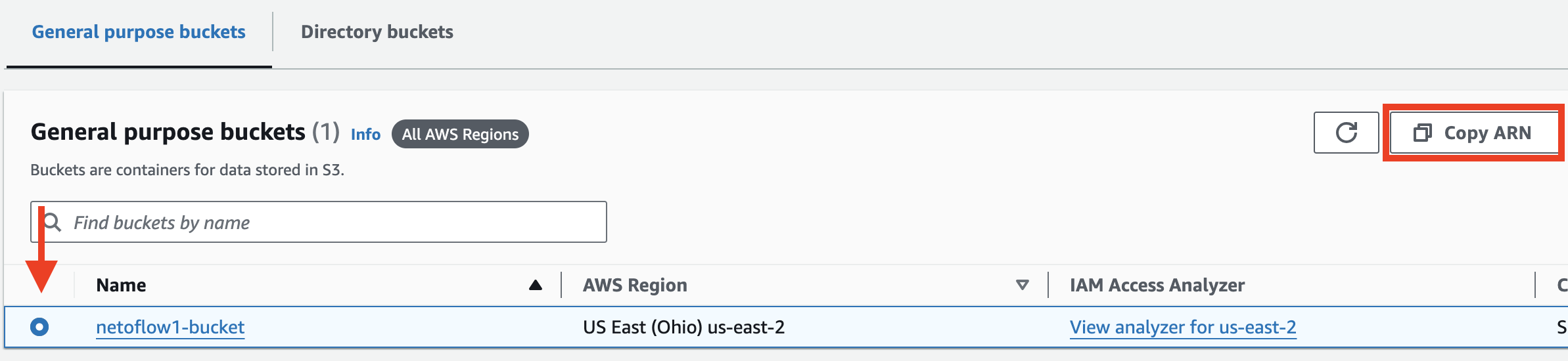
Updated about 1 year ago
