Create a flow log
Access Azure Cloud Shell to run CLI commands from your web browser using az.
- Create a Flow Log to be read by Netography Fusion.
az network watcher flow-log create \
--location $REGION> \
--name <name> \
--vnet $VNET \
--resource-group $RGRP \
--storage-account <storage-account-name> \
--enabled true \
--retention 1 \
--traffic-analytics false \
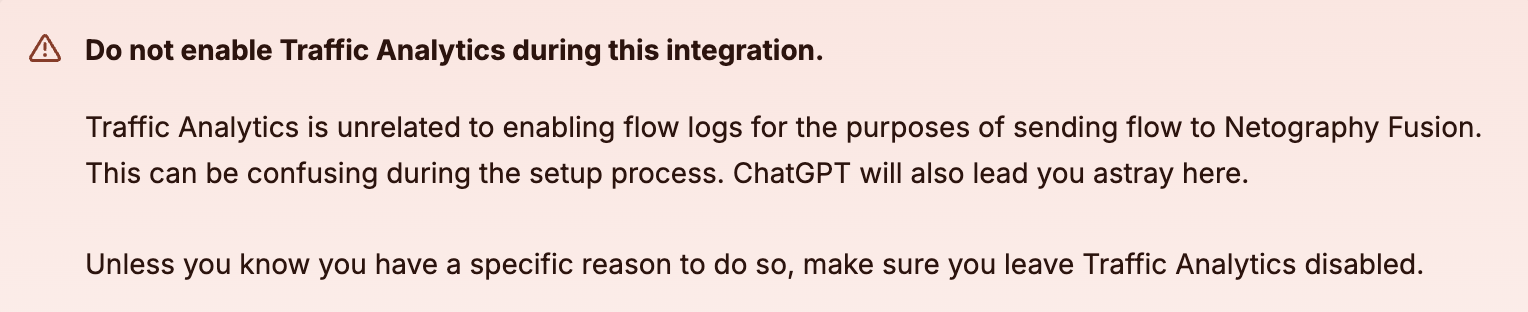
| Name | Choose any name for your flow log |
| Resource group | Your Virtual Network Resource Group |
| VNet | Virtual Network Name |
| Location | Your Virtual Network Region |
| Storage Account | Storage account name you created in the previous step |
| Enabled | True |
| Retention | Days of storage retention, only 1 day is needed by Netography Fusion |
| Traffic Analytics | False. Netography Fusion does not use Traffic Analytics. |
- View your newly created Flow Log
You can scroll through your output using the left and right arrow keys, similar to using the horizontal scroll bar on a web browser.
az network watcher flow-log list --location $REGION --output table | less -S
Updated about 1 year ago
