Create a Logging Sink Pub/Sub for the topic
Create a Cloud Logging Sink Pub/Sub
- Go to the Log Router page in the Google Cloud console.
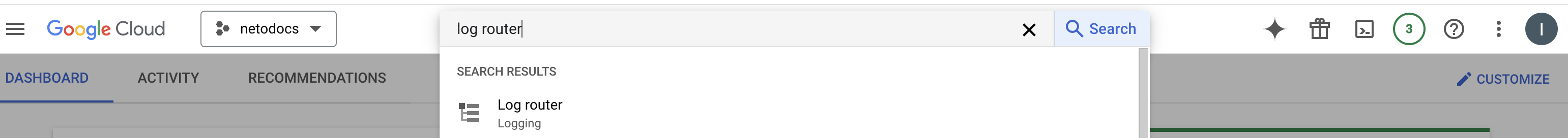
- Select the project to create the sink in. If you are using an aggregated sink, you will want to select a folder or an organization instead.
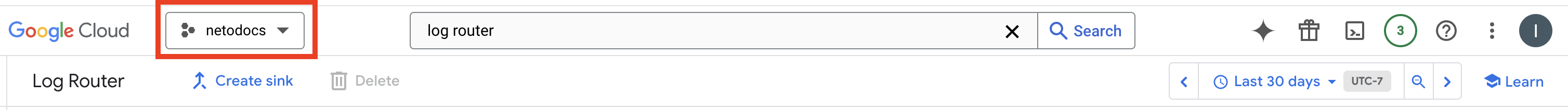
- Click Create sink.
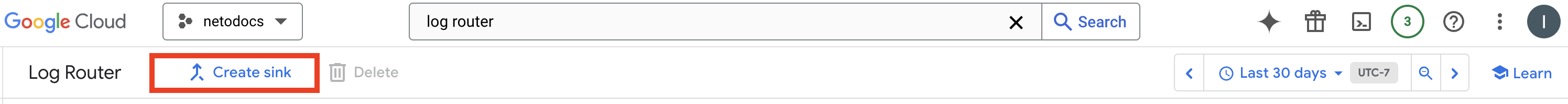
- While walking through the wizard steps, Select Cloud Pub/Sub topic for your Sink Destination Service and choose the topic you created in a previous step.
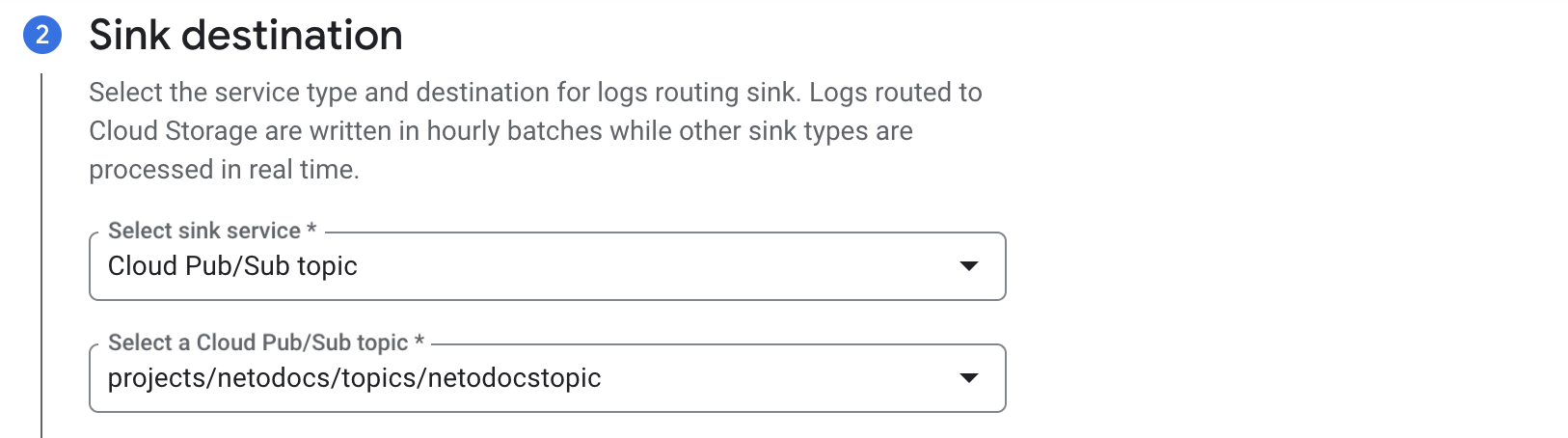
Use the inclusion filter of resource.type="gce_subnetwork" AND log_id("compute.googleapis.com/vpc_flows")
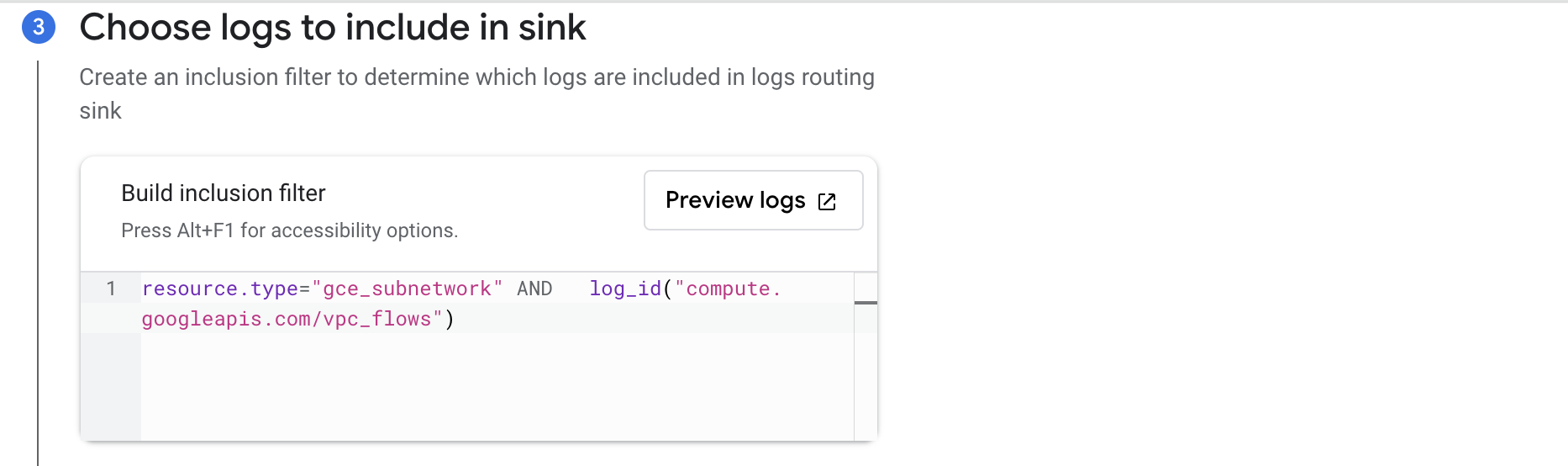
| Field | Value |
|---|---|
Sink name | Any value ( e.g. neto-flowlogs-sink) |
Sink description | Any value (e.g. Netography Fusion flow log ingest) |
Sink destination service type | Cloud Pub/Sub topic |
Sink destination Cloud Pub/Sub topic | Create a topic or use topic created in previous step |
Inclusion filter | resource.type="gce_subnetwork" AND log_id("compute.googleapis.com/vpc_flows") |
You're done!
Updated about 1 year ago
