SentinelOne
This document provides instructions for configuring SentinelOne in order for the Netography Context Integration to have the correct access to pull label contexts.
Prerequisites
Configure API token
Before configuring the SentinelOne Context Integration in Netography, you will need to an API token configured in SentinelOne. For more information configuring the API token from the SentinelOne management console, see the API Overview documentation.
Netography Portal Steps
Navigate to Integrations (make sure you are on the Context tab) and click "Add Integration", then select SentinelOne
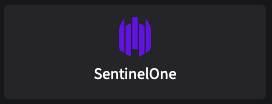
Configuration
The following fields are specific to the SentinelOne integration.
| Field | Required | Description | Example |
|---|---|---|---|
Base URL | yes | The SentinelOne domain URL to query | https://<subdomain>.sentinelone.net https://<subdomain>.sentinelone.com |
Account Id | The SentinelOne account ID to query | ||
Filter Id | The SentinelOne filter ID to limit query, SentinelOne API result size limit is 10,000 | ||
Include Ranger | If enabled, include Ranger labels |
Authentication
The following fields are necessary for the integration to authenticate with SentinelOne.
| Field | Required | Description |
|---|---|---|
Token | yes | API token to use for authentication |
Updated almost 2 years ago
