Add context integration to Fusion
Context permissions were already granted via the Custom role created in a previous step.
This document is all that is needed to enable context enrichment for AWS in Netography Fusion.
- Navigate to Settings -> Context Integrations -> Add Integration
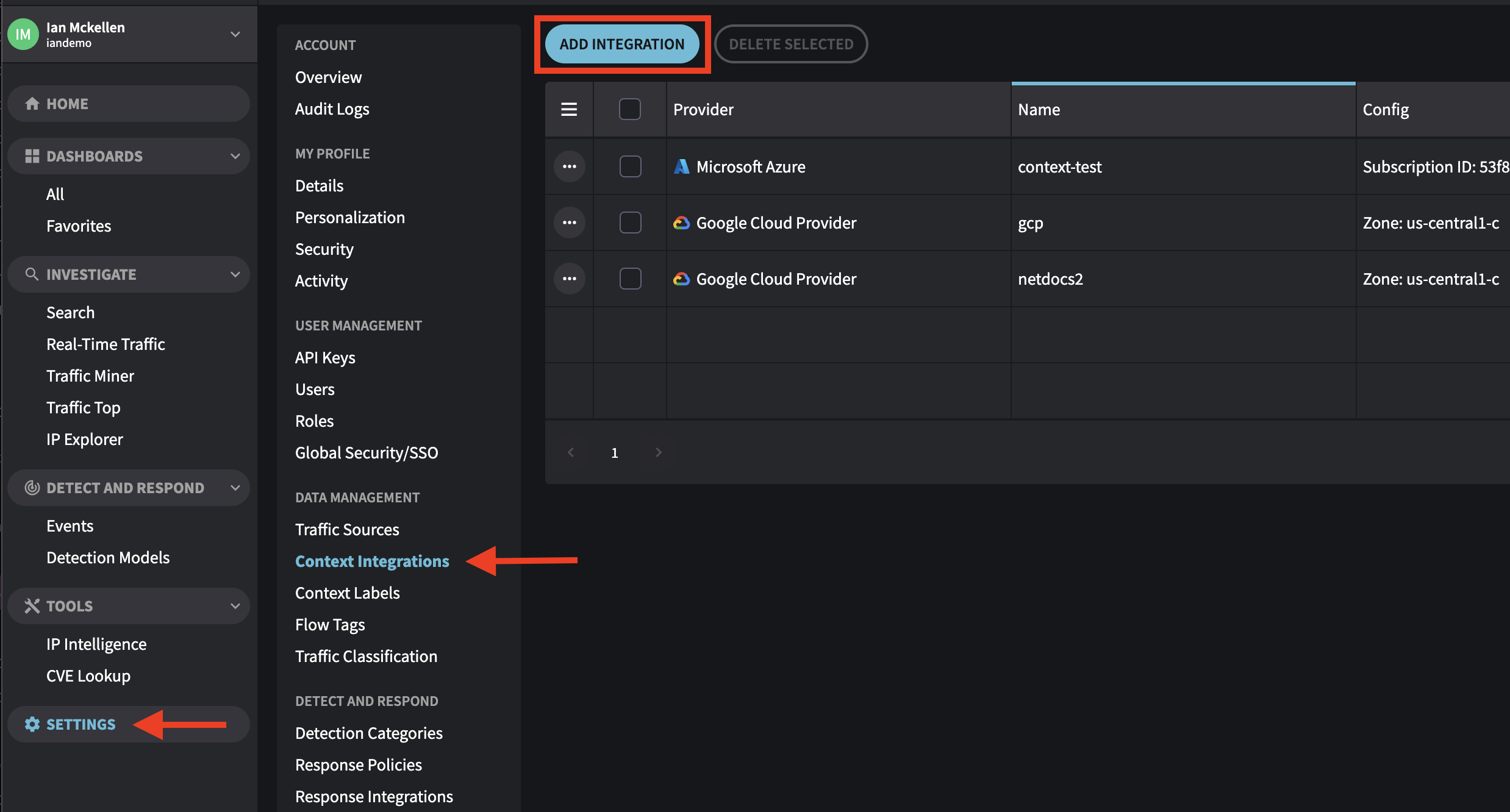
- Select Amazon Web Services
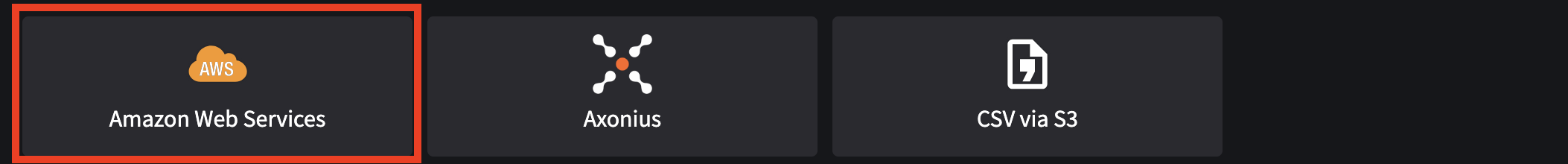
Under Authentication Type leave the toggle set to the default of ROLE.
Paste in the ARN you saved during the Create custom role step
Click SAVE
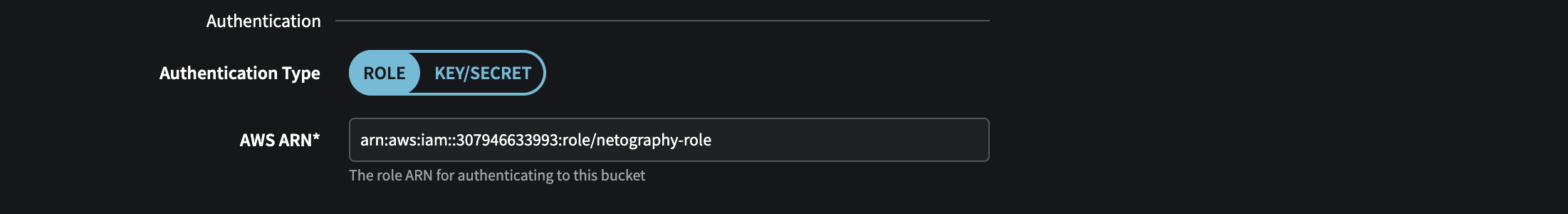
Updated about 1 year ago
