AWS Route 53 (Response Integration)
DNS Type Response Integration
Prerequisites
Before configuring the AWS Route 53 Response Integration in Netography. For more information, consult the AWS hosted zone documentation.
Retrieve the Hosted zone ID
You'll need to lookup the Host Zone ID value. To do so, first log into the AWS Console.
-
Use the search bar to search for Route53 and select it
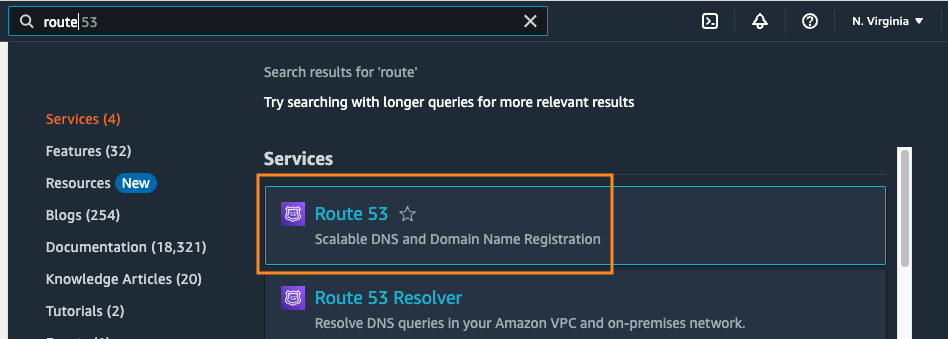
-
Click on the link to Hosted zones.
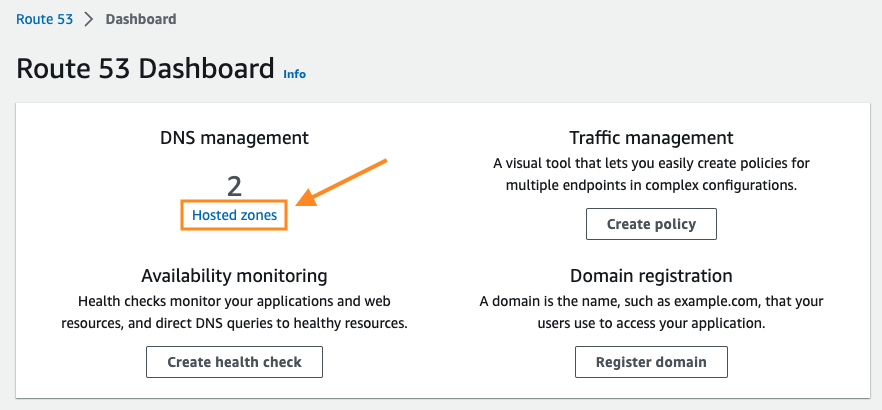
-
The Hosted zone ID will be on the right side of the table.
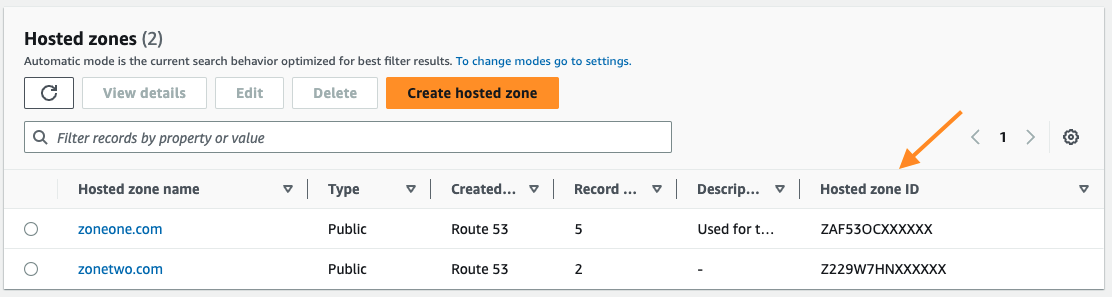
Netography Portal Steps
In Settings > Response Integrations, click Add Integration. Select AWS Route 53.

Configuration
The following fields are specific to the AWS Route 53 integration.
| Field | Required | Description | Examples |
|---|---|---|---|
Record Name | yes | Enter the domain name that you want to use to route traffic to your App Runner service. The default value is the name of the hosted zone. For example, if the name of the hosted zone is example.com and you want to use acme.example.com, enter acme | acme |
Type | yes | Choose the applicable DNS record type. When routing traffic to an AWS resource, the only record types available are the record types that are applicable to that resource. | A – IPv4 address |
Alias Target | yes | Enter an Alias Target if you want to route traffic to selected AWS resources, such as CloudFront distributions and Amazon S3 buckets, or if you want to route traffic from one record in a hosted zone to another record. | |
Host Zone ID | yes | Route 53 assigns the ID when you create a hosted zone. The main use for this ID is programmatic access to the hosted zone. | ZAF53OCXXXXXX |
| Check Health | Evaluate target health or not |
Authentication
Netography Fusion can access your AWS account using an IAM user via an Access Key ID & Secret Access Key.
The AWS Response integration currently does not support the IAM Role authentication type.
AWS Access Key
The following fields are necessary for the integration to authenticate with AWS Route 53. The values for the ID and Secret are accessible in the AWS IAM console.
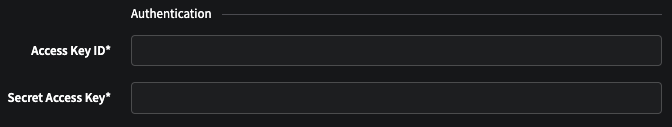
Updated about 1 year ago
