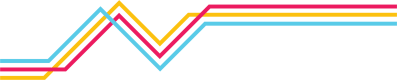Security/SSO
Global 2FA
Turning on Global 2FA will require all users to have an additional 2nd factor authentication configured in order to login. After enabling, their first successful login will have a followup step asking them to setup an their 2FA process (either via email or OTP). All subsequent logins will prompt users for their 2FA code after a successful username/password challenge.
It is not recommended to turn on Global 2FA if SSO is already configured.
The NetoFlow Connector currently does not support 2FA enabled authentication. If you are using the NetoFlow Connector and have turned on global 2FA, you will need to contact support in order to create a non 2FA user specifically for the NetoFlow Connector.
SAML Single Sign-on
Prerequisites
The following conditions must be met in order to successfully configure SSO with Netography:
- Identity Provider Metadata FileYou must have an existing identity provider service which supports SAML 2.0 and provides an Identity Provider Metadata File. This file is required to upload to Netography as part of the SSO/SAML integration.
- Netography Administrator accountWhen your original Netography account was created, an initial administrator user was also created. You may have also created additional users in this account. You are required to maintain at least 1 admin level user in the Netography account, which can be used as a fail-safe in case the SSO integration fails. This administrator access is required to configure/edit the SSO settings. The login for these users will remain the default Netography login page, whereas once SSO is configured, you will receive a custom login URL for your SSO-based users.
It is recommended to turn off Global 2FA if enabling SSO.
Identity Provider Configuration
There are many identity providers on the market, and nearly all of them differ in the way they configure SAML SSO integrations. Some example walkthroughs are available below. Note: Products change over time which may outdate our walkthroughs.
These are examples only and integration with your provider may vary depending on your implementation.
- See more information in Configuring Single Sign-on.
Updated 7 months ago