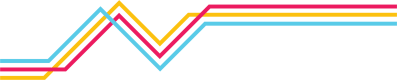Add/Update Categories
Follow the steps below to create or update a Detection Category in the Netography Fusion Platform portal:
- Navigate to the Detection Categories screen: Click on the Detection & Response section in the left-hand menu, then select the "Detection Categories" option.
- Add or Update a Detection Category: Click the ADD/UPDATE CATEGORY button on the top right corner of the Detection Categories screen.
- Input Category and Description: On the next screen, fill in the following fields:
- Category: Enter a unique and descriptive name for the Detection Category (required).
- Description: Provide an optional description to give more context about the category.
- Save the new or updated category: Click the SAVE button (depending on whether you're adding or updating a category) to save the new or updated Detection Category.
The new or updated Detection Category will now be added to the list of available Detection Categories and can be used in configuring Detection Models and Response Policies.
Only the description field in System categories can be edited
Updated 7 months ago