Create the SQS queue
- Navigate to SQS in the AWS console
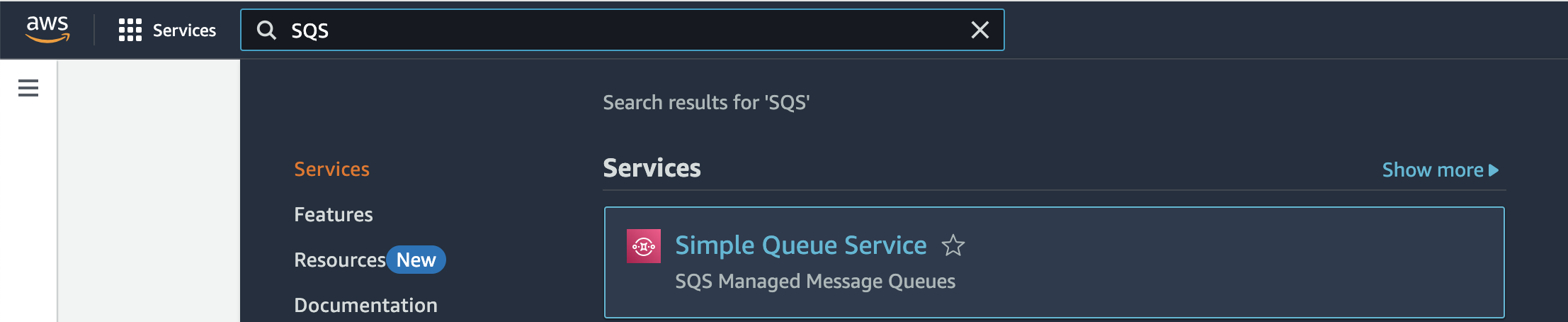
- Create a queue
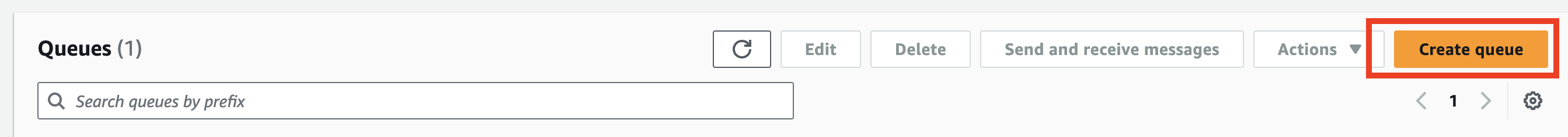
- Give the queue a name
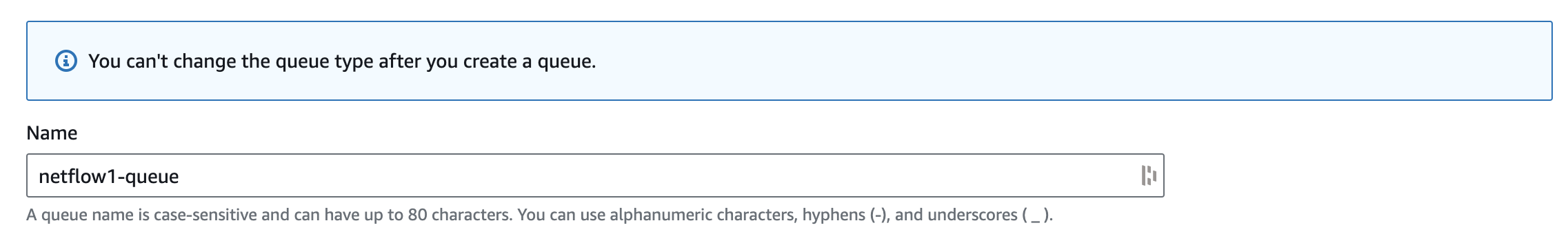
- Under Configuration, Set Message retention to 1 day
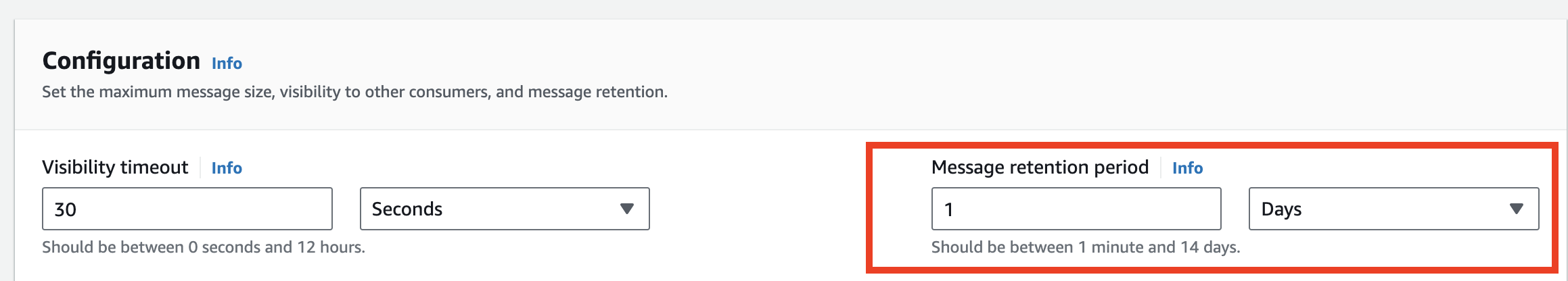
- Under Access policy, click Advanced.
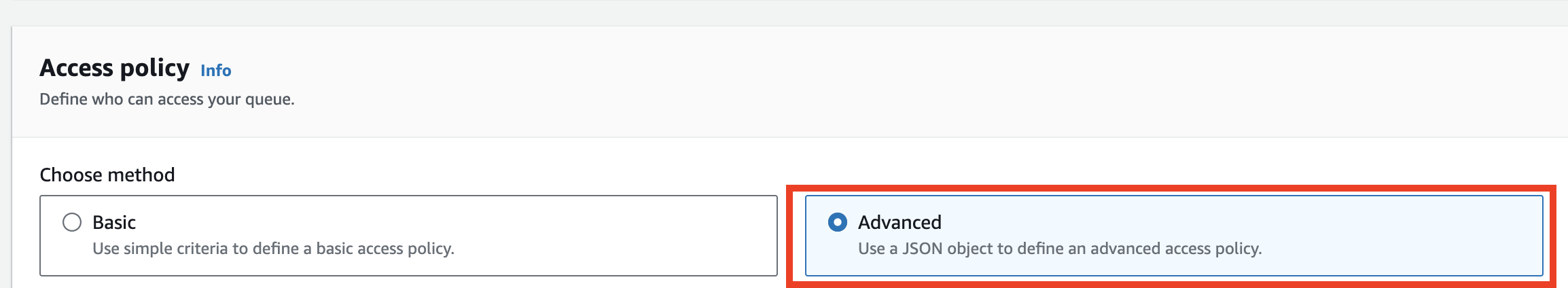
- Delete the default JSON in the Advanced Access policy.
- Copy and paste in the following JSON, changing
<bucketname>to be the name of the S3 bucket you created in an earlier step.
{
"Version": "2012-10-17",
"Id": "PushMessageToSQSPolicy",
"Statement": [
{
"Sid": "allow-sns-to-send-message-to-sqs",
"Effect": "Allow",
"Principal": {
"AWS": "*"
},
"Action": "sqs:SendMessage",
"Resource": "*",
"Condition": {
"StringLike": {
"aws:SourceArn": "arn:aws:s3:::<bucketname>"
}
}
}
]
}
The result should look like this:
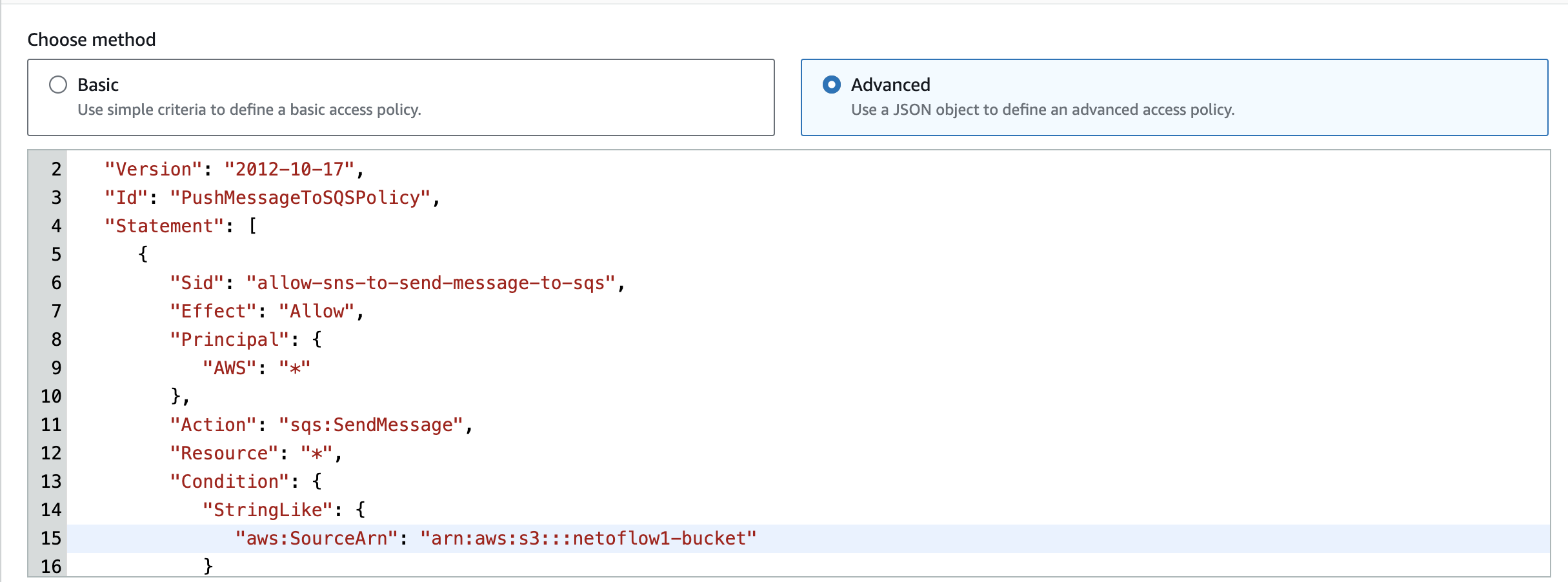
Leave all other settings set as default, or follow the policies set by your organization.
- Click Create queue

- Save the SQS queue ARN in a text file. This will come in handy later.
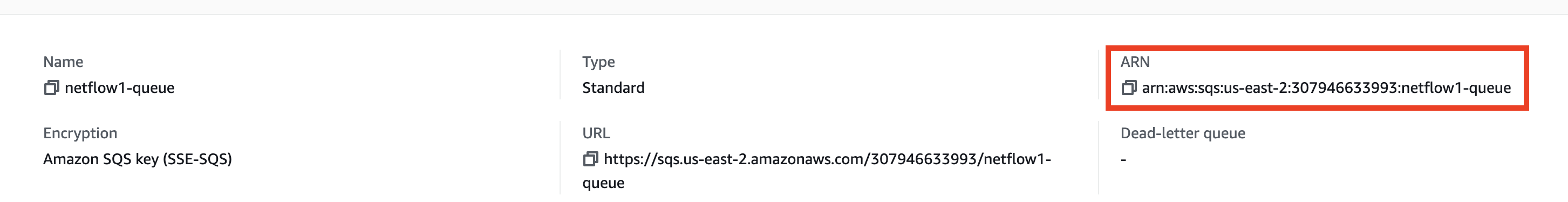
Updated about 1 year ago
