Create a Pub/Sub pull subscription
Create a Pub/Sub Pull Subscription to a topic
- Go to the Topics page in the Google Cloud console.
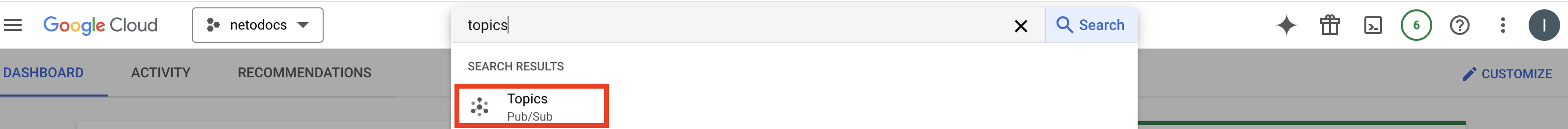
- Click ⋮ next to the topic you created in a previous step and select Create Subscription .
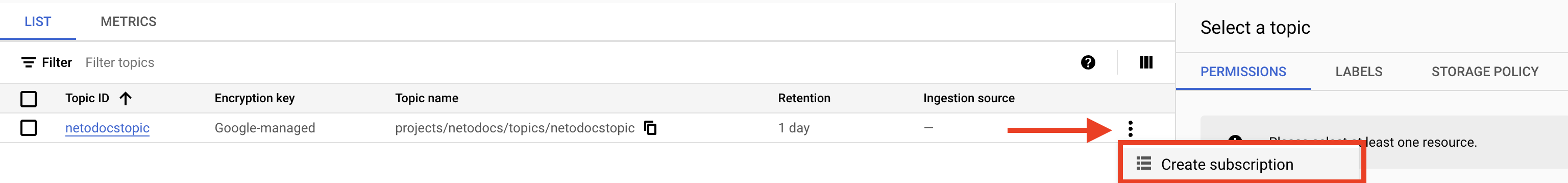
- Fill out the form using the configuration values below, default values for all other fields can be used. Click Save.
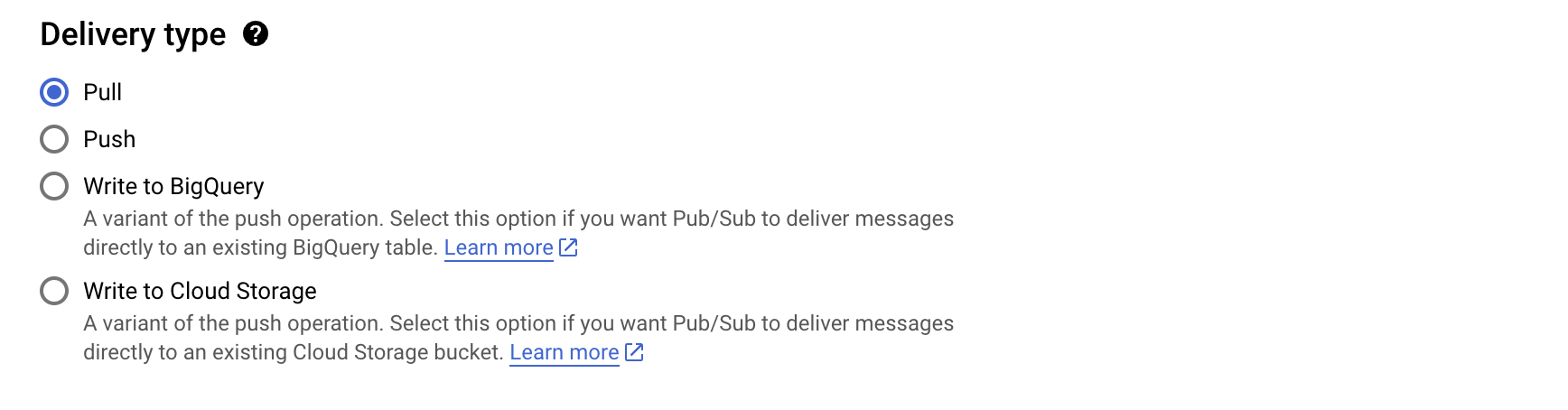
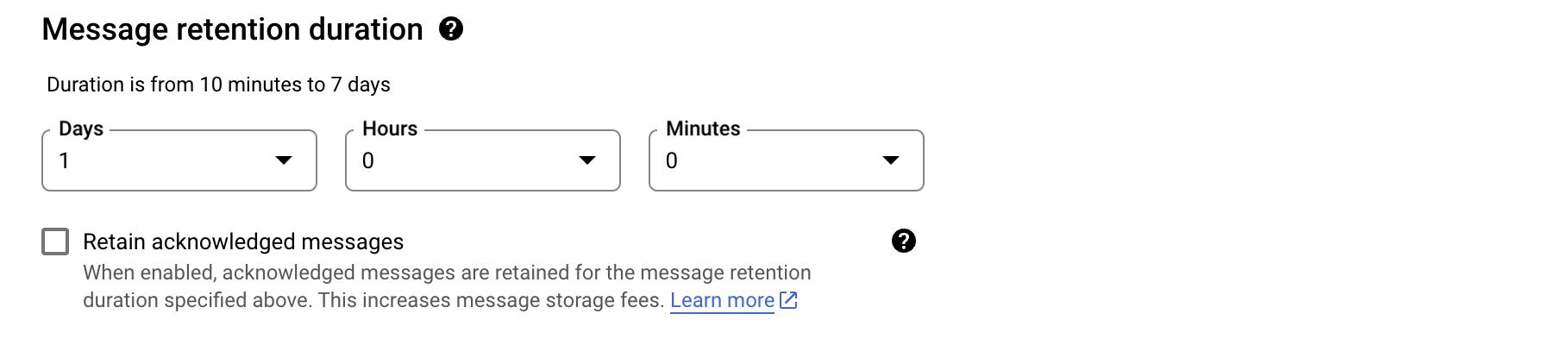
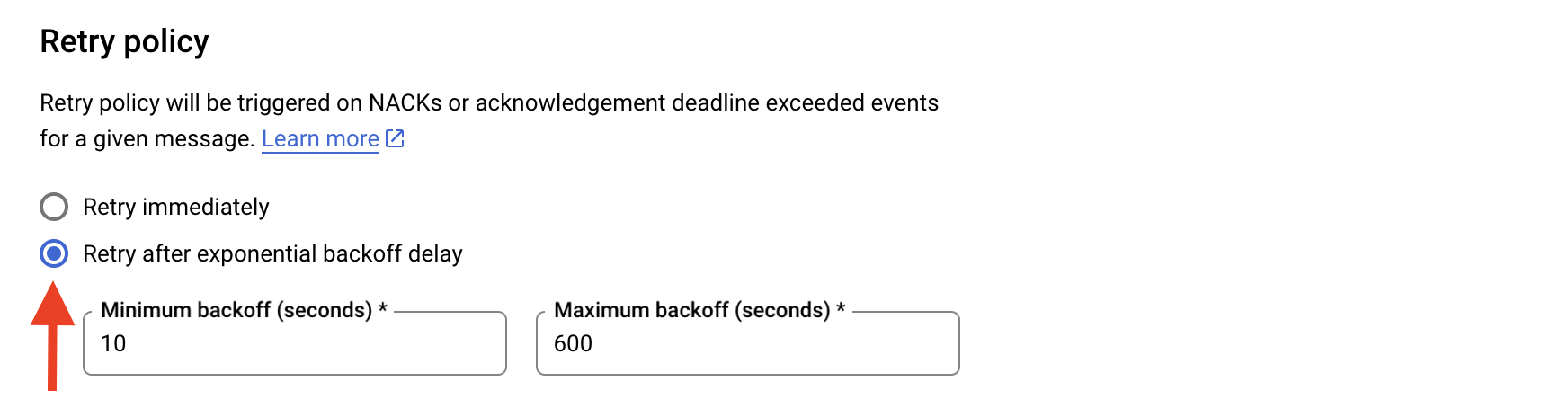
| Field | Value |
|---|---|
Subscription ID | Any value ( e.g. neto-flowlogs-sub) |
Cloud Pub/Sub Topic | Topic ID from previous steps (if creating from Subscriptions page) |
Delivery Type | Pull |
Message retention duration | 1 Day (or based on your requirements) |
Retry policy | Retry after exponential backoff delay (Default min/max values) |
You're done!
Updated about 1 year ago
