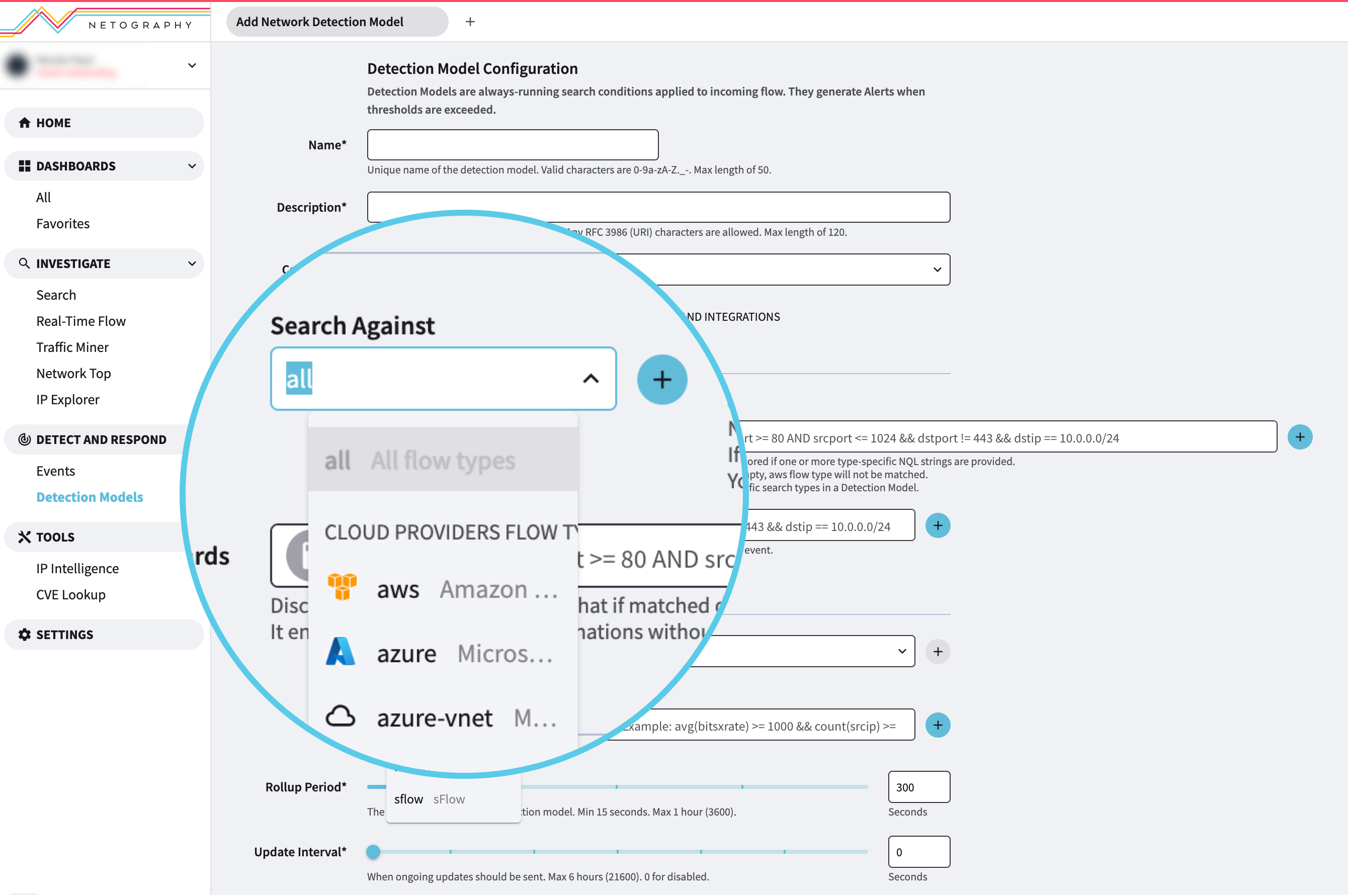Release notes 7/16/2024
over 1 year ago by Paul
This release adds additonal functionality when performing NQL searches again flow and traffic types.
Detect and Respond > Detection Models
Add Model > TRAFFIC MATCH
When creating a new Context or Network Detection Model, you can you can now perform NQL searches against ALL flow or traffic types.
- From the main menu, navigate to the Detect and Respond section > Detection Models.
- Click the down arrow on the Add Model button.
- Select the type of detection model you want to add: Context or Network.
In the Traffic Match section, you know have the ability to choose all in the Search Against field.