Release notes 01/16/2024
Netography kicks off 2024 with a few new enhancements.
Enhancements
Parent and sub-accounts can now share single sign-on (SSO) configurations.
SSO functionality is extended in this release, allowing existing sub-accounts to utilize its parent account's SSO configuration.
In the Account Settings, Edit Customer form, the "Use Parent SSO" toggle displays, allowing the use of parent SSO for sub-accounts.
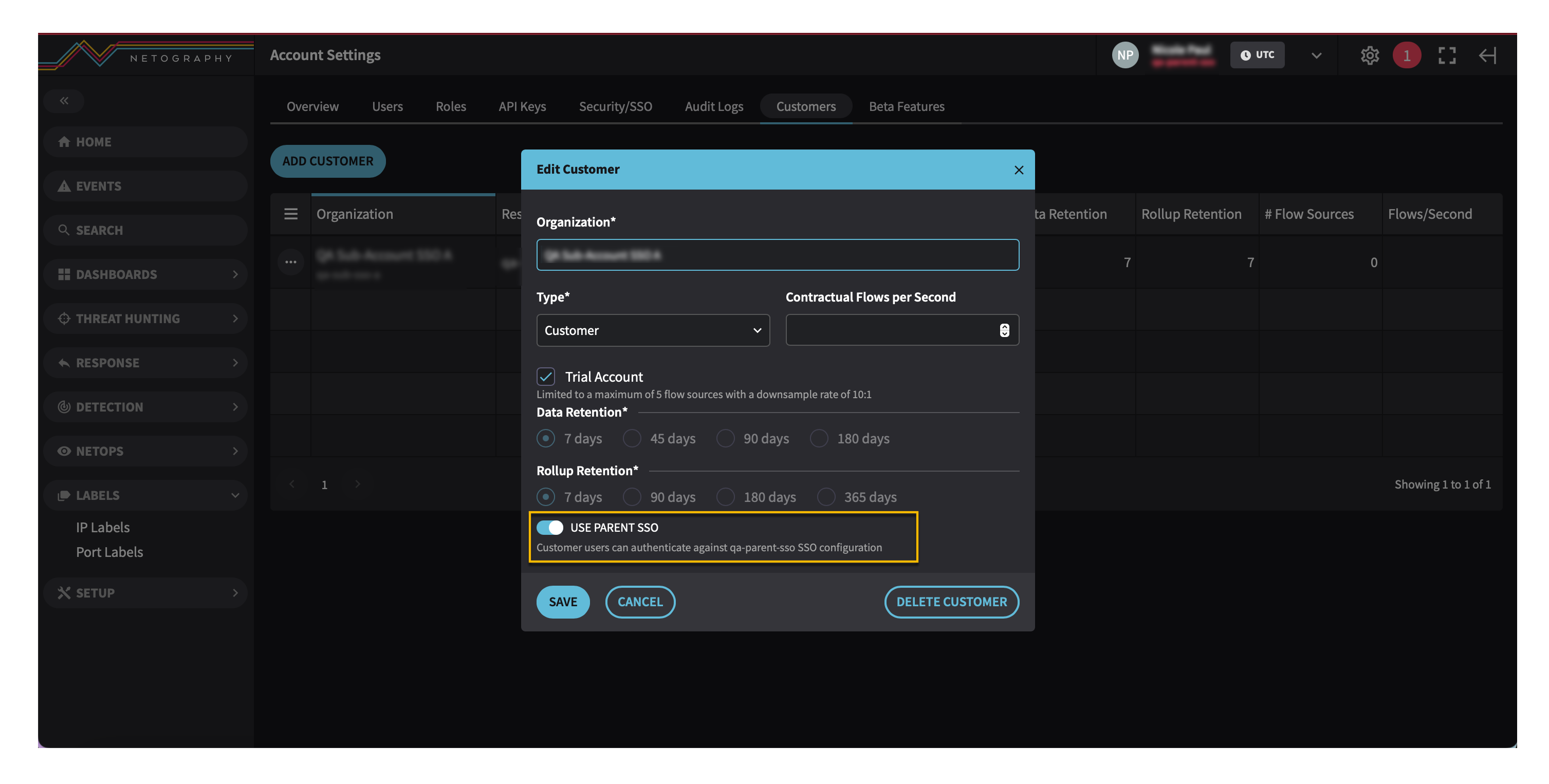
IP Labels page change
The IP Labels page has changed. Previous to this version, the IP Labels page displayed System and Custom tabs In this latest version, the System and Custom tabs are removed and only custom labels display in the table. Additionally, the Expand Properties Tray controller has been removed from the custom page.
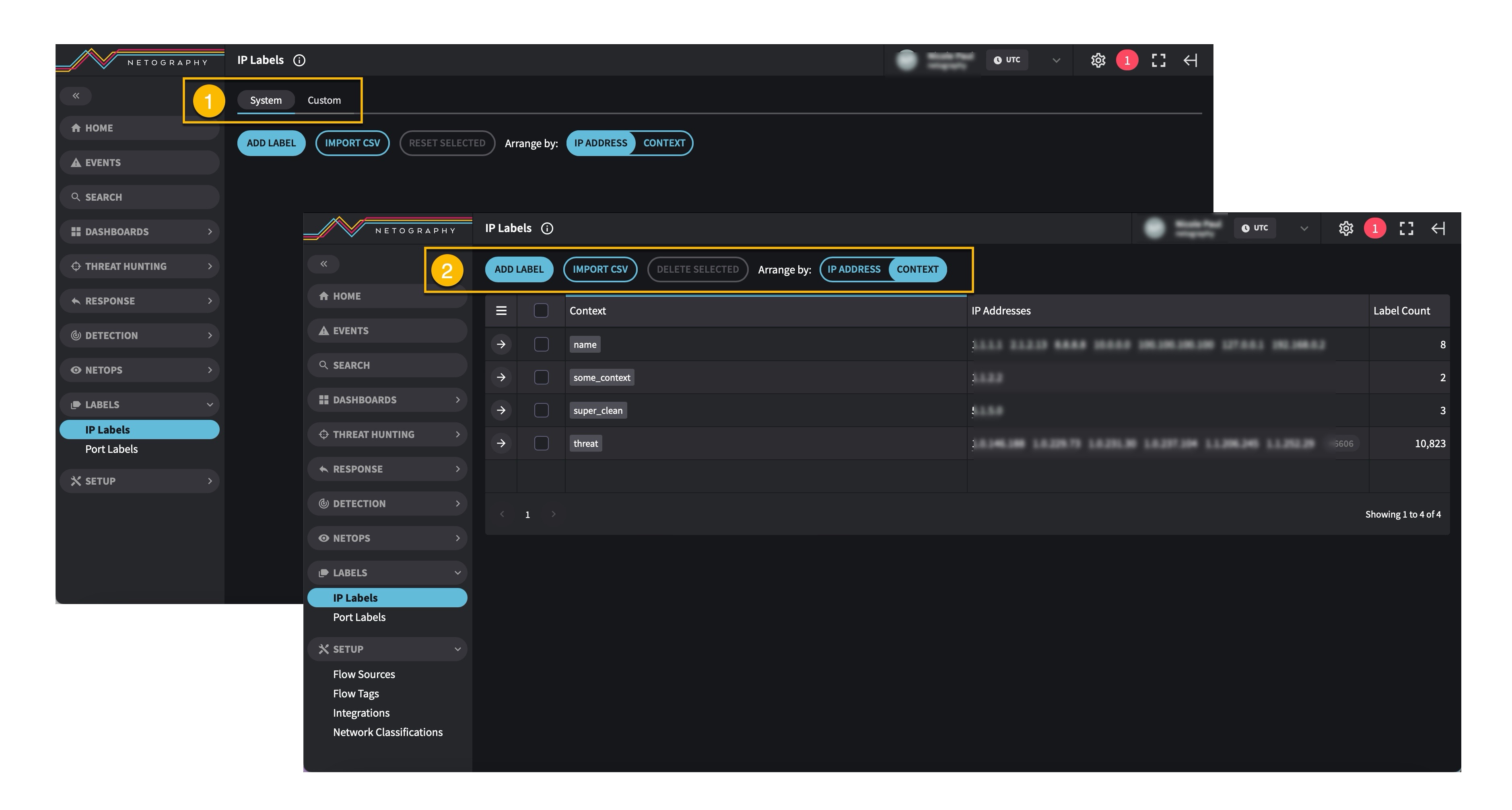
New dashboard options
Previous to this version, dashboards opened in Edit mode. This is now changed. There are now two modes: Edit mode, which allows you to modify the dashboard and its settings, and an Open (view only) mode.
On the Manage Dashboard page, an ellipse button displays for each dashboard row. Clicking this button enables you to select options related to its dashboard.
-
Image displays the previous version's menu options.
-
Image displays 2 additional menu options: Open and Settings. Including these new options ensures dashboards are not inadvertently modified.
-
Image displays the menu options greyed out because the user does not have permission to manage or modify dashboards.
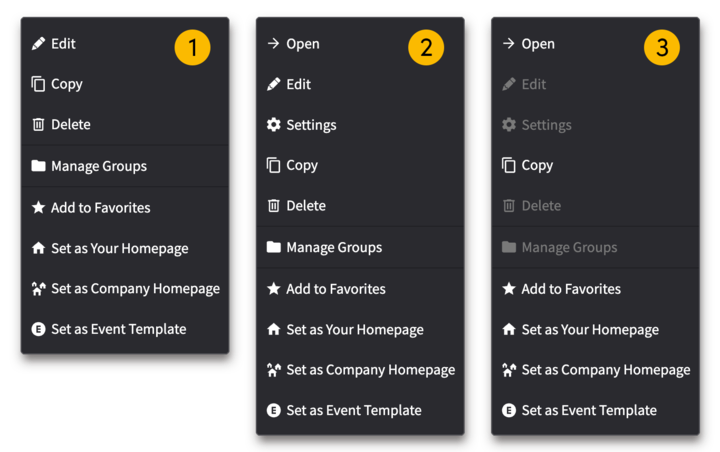
When a dashboard is opened in Edit mode, the following elements appear on the page: the unlocked button, the ADD WIDGET button, and the SETTINGS button. Clicking the unlocked button changes its state to locked , editable options are removed, and the dashboard is now in view only mode.

NetoFuse v1.1 update
The NetoFuse container image and Python package for on-prem deployment have been updated to simplify the initial setup when using the container on a Docker host, provide more flexible configuration options, and remove unnecessary commands. See Install and Configure for more details.
New configuration format
The new NetoFuse configuration library adheres to 12-factor application best practices and allows all configurations to be set in YAML, in an environment settings file, and the environment.
This update has changed the structure of the netofuse.yml. The configuration file uses a new naming scheme for environment variables, so a manual migration step is required for this update.
.netofuse.env is now the default environment settings file. A new --env command line option can specify a different file path for this settings file. A new --envfile option for the init command can be used to write a template with all the possible environment variable names and values pre-populated.
Converting from NetoFuse v1.0.x to v1.1
Netography Support will migrate any existing v1.0.x on-prem deployments to v1.1 for you. Contact Netography Support to set up a live migration and training session on the v1.1 update.
To migrate manually, follow these steps:
- Save a backup copy of your current
netofuse.ymlconfiguration (ornetofuse.confif you are on 1.0.7 or older). - Follow the Install documentation to update the software.
- Rename any environment variables you are using for configuration or secrets to follow the updated format documented in Configure (e.g.
NETO_API_APP_KEYis nowNETO__API__CREDENTIALS__APP_KEY). - Start with a new default
netofuse.ymlconfiguration file, and port the values of any settings you modified in the backup copy you saved into the new configuration file.
